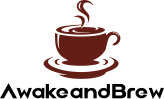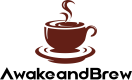Ever had that moment when your Keurig decided to play hardball, refusing to brew your much-needed morning cuppa? Yeah, it’s not just you.
Resetting your Keurig coffee maker can be the quick fix you need to get it back in action. It’s like giving your machine a fresh start, clearing any glitches, and ensuring it brews your coffee just right.
So, let’s dive into how you can reset your Keurig and get back to what’s important—your coffee!
Step-by-Step Reset Instructions
Keurig Compact
Brief Overview:
The Keurig Compact is the little dynamo of the Keurig family, perfect for small spaces but still needing the occasional TLC in the form of a reset.
Step-by-Step Instructions:
- Start with a simple lid open and close. It’s like saying “hello” to your Keurig.
- Press and hold the power button. Now, it’s listening.
- Hit the cup size buttons—small, medium, large—in that order. It’s the secret handshake.
- Watch it prime itself. If it doesn’t, repeat step 3. It’s a bit shy and might need coaxing.
- Open and close the lid again, then press any size button. Congrats, you’re back in business!
Keurig K-Classic
Brief Overview:
The K-Classic is the reliable old friend in the Keurig lineup, known for its straightforwardness, but even old friends need a reset.
Step-by-Step Instructions:
- Press and hold the medium cup, large cup, and auto-off buttons together. It’s like a group hug for your Keurig.
- Keep them held for about 10 seconds. Think of it as a mini meditation.
- Let go of all the buttons at the same time. And… breathe.
Keurig Mini
Brief Overview:
The Keurig Mini is your compact coffee buddy, perfect for tight spaces but sometimes, like us, it needs a little reset to get going.
Step-by-Step Instructions:
- First, open and close that K-Cup Lever. It’s kind of like blinking—it helps the Keurig Mini wake up.
- Power down and unplug. Think of it as giving your Mini a quick nap.
- Give it a few minutes. Let it dream of coffee beans and frothy milk.
- Plug it back in, turn it on, and hold the brew button for about three seconds until the add water light starts blinking. It’s now awake and ready!
Keurig K-Supreme
Brief Overview:
The K-Supreme, with its fancy multiple stream technology, occasionally needs a reset to keep its cool.
Step-by-Step Instructions:
- Turn it on with any button press. It’s saying “hello” back to you.
- Hold those two arrow buttons at once to whisper sweet nothings (or just to enter the menu).
- Navigate and select the reset options. It’s like choosing the path on a treasure map.
- Confirm, and voilà, it’s a fresh start for your K-Supreme!
General Instructions for Other Models
Models with a Display:
Got a Keurig with a fancy display? Resetting these is like playing a secret code game.
- Find the settings menu, look for the factory reset option, and select it. It’s the “ctrl+alt+delete” for your coffee maker.
- Follow the on-screen prompts to complete the reset. It’s pretty straightforward, like following a recipe.
Models without a Display:
For the more straightforward Keurig models without a display, it’s all about the power.
- Unplug, wait a moment, then plug it back in while holding the power button. It’s like a magic trick to bring it back to life.
- Some models might want you to press a specific button sequence, so if in doubt, give the manual a peek or hit up Keurig support.
Troubleshooting Common Issues
Sometimes, your Keurig acts up. Maybe it won’t turn on, all lights flash like it’s throwing a disco party, it starts making a sound like a tiny car engine, or the touchscreen acts like it’s on a coffee break.
A quick reset often does the trick, but what if it’s still being moody?
Tips:
- Won’t turn on? Check the outlet and power cord; sometimes, it’s as simple as that.
- All lights on? This is your Keurig’s way of asking for attention. A reset is usually the first step to calming it down.
- Making weird noises? It could be clogged. Try cleaning the needle or descaling.
- Touchscreen issues? A reset can help, but if it’s still ignoring your taps, it might need a closer look from Keurig support.
FAQs
Q: What do I do if my Keurig won’t turn on?
A: Check your power source first. If that’s all good, a reset might wake it up.
Q: Why are all lights on my Keurig on at once?
A: It’s likely confused. A reset usually helps it remember what it’s supposed to do.
Q: My Keurig is making strange noises. Help?
A: Clean the needle and descale your machine. It’s probably just a little clogged up.
Q: The touchscreen on my Keurig isn’t working. What now?
A: Attempt a reset. If the screen is still unresponsive, contact customer support for a deeper dive into the issue.
Conclusion
Resetting your Keurig is often the first step in getting back to your perfect cup of coffee.
Whether it’s acting strange, making noises, or just needs a little refresh, a quick reset can do wonders. Remember, for those times when a reset isn’t enough, checking for simple fixes like power issues, cleaning the needle, or descaling might just do the trick.
And if all else fails, Keurig’s support team is ready to help you solve any coffee crisis. Keep these tips handy, and you’ll be brewing again in no time!