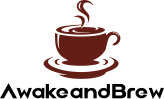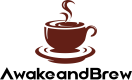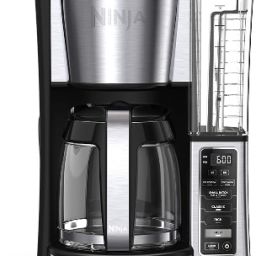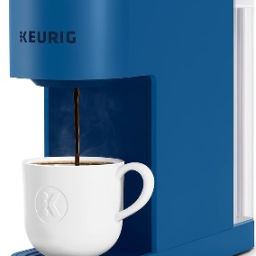Got a Cuisinart coffee maker? Cool, they’re great… until they’re not. When your coffee maker starts acting up, it’s troubleshooting time. Whether it’s not heating, brewing sad-tasting coffee, or just being stubborn, we’ve got your back.
Importance of Troubleshooting
Troubleshooting is your first line of defense against buying a new one unnecessarily. Plus, understanding what’s up with your machine can save you time and keep your coffee tasting awesome.
Check out the Cuisinart Coffee Maker on Amazon now!
Overview of Common Issues
Common headaches include heating hiccups, water not flowing, or coffee that tastes like it’s from a gas station from the ’90s. Don’t worry; we’re tackling these issues head-on.
Common Troubleshooting Topics
Not Heating Up Properly
Checking the Outlet and Internal Power Cords
First off, make sure your machine is actually getting power. A no-brainer, but seriously, check that outlet. Faulty outlet? Try a different one.
Still no luck? Peek inside the machine (carefully) to see if any cords look out of place.
Adjusting Machine Settings
Your machine might be fine; maybe it’s just set to “lukewarm” (okay, not really, but check your settings). Ensure it’s set to brew hot coffee, not just warm bean water.
Descaling and Deep Cleaning
Mineral buildup is the enemy of heat. Run a descaling solution through your machine to clear out the gunk. Regular cleaning keeps it running smooth and your coffee hot.
Coffee Tastes Bad
Checking Coffee Beans and Water Filter
Bad coffee? Start with the basics. Fresh beans are non-negotiable. Also, if your machine has a water filter, check it. A dirty filter equals dirty-tasting coffee.
Importance of Fresh Water and Descaling
Always use fresh, cold water for brewing. And again, descaling is your friend. It’s not just about heat; it keeps everything flowing and tasting the way it should.
That’s it—no fluff, just the essentials to troubleshoot your Cuisinart coffee maker. Keep it clean, keep it powered, and keep those beans fresh. Happy brewing!
Check out the Cuisinart Coffee Maker on Amazon now!
Machine Leaking
Ever find a puddle under your coffee maker and wonder if it’s trying to run away? Leaks are annoying, but often easy to fix.
Checking Drip Tray, Drain, and Hoses
First, eye that drip tray. If it’s full, empty it. Next, check for any clogs in the drain or hoses. Sometimes, coffee grounds or mineral buildup play hide-and-seek in there.
Descaling to Remove Buildup
Speaking of buildup, it’s often the culprit behind leaks. Run a descaling solution through your machine to break up that gunk. It’s like giving your coffee maker a spa day; it’ll thank you with leak-free performance.
Clogged Lid or Water Spout
Got a coffee maker that’s more of a dribbler than a pourer? Let’s unclog that spout.
Cleaning or Replacing the Lid
If your lid’s clogged, it’s usually due to coffee oils and gunk. Soak it in hot water, give it a good rinse, or if it’s past its prime, just replace it. Your coffee maker’s lid is like a hat; sometimes it needs a clean, and sometimes you just need a new one.
Preventing and Fixing Clogs
Regular cleaning is key. After each brew, give the lid and water spout a quick rinse. A stitch in time saves nine, and a rinse in time saves your morning coffee.
Power Issues and Coffee Maker Not Turning On
Nothing’s worse than a coffee maker that won’t wake up. Here’s how to troubleshoot power issues.
Ensuring Proper Plug Connection
This might sound like a no-brainer, but check if it’s plugged in snugly. Sometimes, the solution is as simple as pushing in a loose plug.
Checking and Replacing Damaged Power Cord
Take a look at the power cord. If it looks more like a chew toy than a power cord, it’s time for a replacement. And remember, always unplug it before playing detective.
Check out the Cuisinart Coffee Maker on Amazon now!
Faulty Display
Got a display on your coffee maker that’s acting more mysterious than a cryptic crossword? It’s probably humidity or a loose wire throwing a spanner in the works.
Checking for Humidity and Unhooked Wires
Open up that bad boy (after unplugging it, safety first!) and take a peek inside. If it looks like it’s been in a sauna or you spot wires hanging loose, there’s your sign. Dry it out or reconnect those wires to get back on track.
Replacing Damaged Parts
If parts look fried or just plain dead, they need a swap. Not all of us are handy, so if you’re not comfortable, it might be time to call in the pros or hit up Cuisinart for help.
Weak or Bitter Coffee
Nobody likes a bad cup of joe. If your brew’s too weak or tasting like bitter defeat, let’s fix it.
Cleaning or Replacing Clogged Filters
Filters clogged with gunk or coffee oils can mess with your brew. Give them a good clean or switch them out for a fresh start.
Adjusting Grind Size and Water Ratio
Playing around with the grind size can make a big difference. Too coarse and your coffee’s weak; too fine and it’s bitter city.
And don’t forget about the water ratio – the golden rule is about 2 tablespoons of coffee for every 6 ounces of water. Experiment to find your perfect balance.
Grinder Issues
If your grinder’s on strike, your coffee’s not going to be winning any awards.
Checking Grind Setting
Make sure your grinder’s not set too fine or too coarse for your brew method. It’s all about finding that sweet spot.
Using Fresh Coffee
Stale coffee equals stale flavor. Always go for fresh beans to get the best out of your grinder and your coffee maker.
Keeping your coffee maker clean and tweaking a few settings can make all the difference.
Check out the Cuisinart Coffee Maker on Amazon now!
FAQs
Why is my Cuisinart coffee maker not brewing?
If your Cuisinart is giving you the silent treatment (aka not brewing), it’s usually because of a clogged water line, a wonky heating element, or it just needs a good descaling.
Sometimes, it’s as simple as making sure it’s plugged in or that the water reservoir is properly filled. A quick clean or descale often gets things flowing again.
How do I reset my Cuisinart coffee maker?
Resetting your Cuisinart is like giving it a fresh start. Unplug it for a minute, plug it back in, and then press any buttons that your model uses for a reset (this varies by model, so check your manual). It’s the coffee maker equivalent of “turn it off and on again.”
Why does my coffee taste bad all of a sudden?
Bad-tasting coffee can blindside you. Usually, it’s down to dirty brewing equipment, stale coffee beans, or using the wrong water.
Give your machine a thorough descale, switch to fresh beans, and try filtered water. Your taste buds will thank you.
Can you repair a Cuisinart coffee maker at home?
Yes, many common issues with Cuisinart coffee makers can be tackled at home. Think descaling for buildup, checking for loose connections, or replacing simple parts like filters or the carafe.
For the more technical stuff, consulting the manual or reaching out to customer service is your best bet.
Summary and Final Thoughts
Troubleshooting your Cuisinart coffee maker doesn’t have to be a grind. From leaks to lousy coffee, most problems have simple fixes like cleaning, descaling, or resetting your machine.
Regular maintenance not only keeps your coffee tasting great but also extends the life of your coffee maker. Remember, a little care goes a long way in preventing most issues.
So, keep it clean, use fresh ingredients, and don’t be afraid to tackle some home repairs. Happy brewing, and here’s to many more cups of delicious coffee from your trusty Cuisinart!