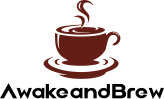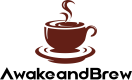The Instant Solo Coffee Maker, a staple in many kitchens for its convenience and efficiency, occasionally encounters an issue where all lights start flashing.
This alarming signal indicates a problem within the machine, often disrupting its operation and potentially shortening its lifespan.
Addressing this issue promptly is crucial for ensuring the longevity and proper functioning of the coffee maker, maintaining the quality of your coffee experience.
Common Causes and Solutions
Unclogging and Cleaning Needles
A common culprit behind the flashing lights is clogged needles. Over time, coffee grounds and debris can obstruct the needles responsible for puncturing coffee pods, leading to this issue.
To remedy this, use a paperclip or similar tool to gently clean both the top and bottom needles. Unplug the coffee maker, locate the needles, and carefully insert the tool into the holes to remove any blockages.
This simple maintenance can restore the coffee maker’s functionality and prevent future light flashing incidents.
Checking for Broken or Bent Needles
Damaged needles, either bent or broken, can also cause the coffee maker to malfunction.
These needles play a vital role in the brewing process, and any impairment can hinder the machine’s ability to produce coffee properly. Inspect the needles for any visible signs of damage. If you find the needles bent or broken, replacing the pod holder is often necessary.
For machines still under warranty, contacting customer support for a replacement or repair might be the best course of action.
Water Reservoir Issues
Another factor to consider is the water reservoir. An improperly filled or positioned water tank can trigger the coffee maker’s alert system, leading to the flashing lights.
Ensure that the water reservoir is filled to the recommended level and correctly placed within the machine.
This simple check can often solve the flashing lights problem, as the machine requires a sufficient water level to operate smoothly.
Coffee Pod Issues
The type and condition of the coffee pods used can also contribute to the problem. Overfilling the reusable K-cup or using coffee grounds that are too fine can cause slow flow or clogging, leading to operational issues.
To avoid this, ensure not to overpack the reusable K-cup and opt for coffee grounds with the appropriate fineness. This will help maintain a steady flow during brewing and prevent the lights from flashing due to clogging or slow water passage through the coffee grounds.
Descale Your Coffee Maker
Descaling your Instant Solo Coffee Maker is a crucial maintenance step to prevent operational issues, such as the all lights flashing signal.
Mineral buildup from water can clog the machine’s internal systems, affecting its performance. Regular descaling, recommended every 3 to 6 months depending on water hardness and usage frequency, can remove these deposits, ensuring optimal functionality.
Use a descaling solution or a mixture of white vinegar and water, fill the water reservoir, and run the machine through a brewing cycle without a coffee pod.
After descaling, run a cycle with plain water to rinse any residual descaling solution from the coffee maker.
Power Supply and Machine Reset
Before delving deeper into troubleshooting, check the power supply to ensure it isn’t the source of the problem. A faulty outlet or power cord can cause the lights to flash, signaling a power issue rather than a malfunction within the coffee maker itself.
If the power supply is functional, try resetting the machine. Unplug it for a few minutes, then plug it back in.
This can often resolve minor glitches by rebooting the coffee maker’s system, eliminating the flashing lights without further intervention.
Preventing Future Issues
Regular Cleaning and Maintenance
To keep your Instant Solo Coffee Maker running smoothly and prevent issues such as the flashing lights, regular cleaning and maintenance are imperative.
Beyond daily cleaning of removable parts, such as the pod holder and drip tray, ensure to descale the machine regularly.
This not only prolongs the life of your coffee maker but also maintains the quality of your coffee. Additionally, inspect and clean the needles frequently to prevent clogging by coffee grounds or scale buildup.
Adopting a proactive approach to cleaning and maintenance can significantly reduce the likelihood of encountering the flashing lights issue, ensuring your coffee maker remains in top condition for years to come.
FAQs
What does it mean when all lights flash on my Instant Solo Coffee Maker?
All lights flashing on your Instant Solo Coffee Maker typically indicate a malfunction or a need for maintenance.
This could be due to several reasons such as clogged needles, a need for descaling, incorrect pod placement, or water reservoir issues. It’s a signal that the machine requires your attention to ensure it continues to function properly.
How often should I descale my coffee maker to prevent flashing lights?
It is recommended to descale your Instant Solo Coffee Maker every 3 to 6 months. The frequency should be adjusted based on the hardness of your water and how often you use the machine.
Regular descaling prevents mineral buildup that can lead to operational issues, including the all lights flashing signal.
Can I use any coffee pod with my Instant Solo Coffee Maker?
While the Instant Solo Coffee Maker is compatible with a wide range of coffee pods, it is best to use pods recommended by the manufacturer.
Some non-compatible pods may not fit properly or could cause damage to the machine. To ensure optimal performance and prevent issues, including the lights flashing, stick to recommended or compatible coffee pod brands.
What should I do if cleaning and descaling don’t stop the lights from flashing?
If the lights continue to flash even after cleaning and descaling, it may indicate a deeper issue with the coffee maker.
Check for any visible signs of damage or misalignment. If the problem persists, contact customer support for further assistance or consider taking the coffee maker to a professional for repair.
Conclusion
In conclusion, the all lights flashing issue on your Instant Solo Coffee Maker serves as an important alert that maintenance or troubleshooting is required.
Addressing common causes such as clogged needles, water reservoir issues, and the need for descaling can often resolve the problem.
Regular cleaning and maintenance are key to preventing such issues and ensuring the longevity of your coffee maker.
If these steps do not solve the problem, seeking further assistance from customer support or a professional repair service is advisable.
By following these guidelines, you can enjoy a seamless coffee-making experience with your Instant Solo Coffee Maker.