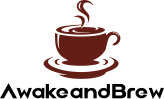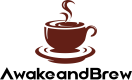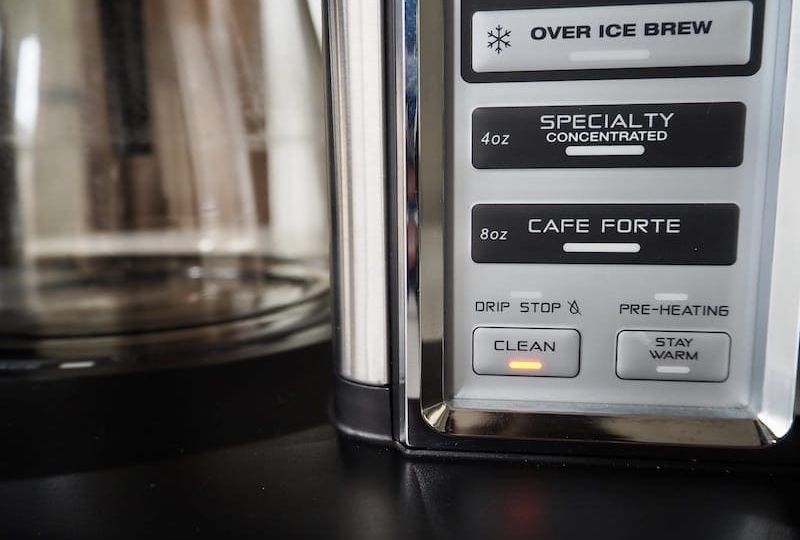
The Purpose of the Clean Light
That little clean light on your Ninja Coffee Maker isn’t just for show. It’s like the Bat-Signal for coffee lovers – a sign that it’s time to clean up to keep your brews tasting great.
This light pops on to remind you that your coffee maker needs a cleaning session. It’s all about keeping your machine running smoothly and ensuring your coffee tastes just right, every single morning.
Check out the Ninja 12-Cup Programmable Coffee Maker on Amazon now!
Common Reasons Why the Clean Light Turns On
So, what gets this light glowing? A couple of culprits are usually to blame. First up, mineral buildup – you know, those pesky deposits from your water that love to hang out in your machine.
Then, there’s leftover coffee oil, which can make your coffee taste less than fresh if left unchecked. Regular cleaning cycles are a must to tackle these issues head-on, keeping your coffee tasting great and your machine in top shape.
How to Clean Your Ninja Coffee Maker
Preparing Your Coffee Maker for Cleaning
Alright, first things first, you gotta prep your Ninja Coffee Maker for a spa day. Empty it out—ditch any old coffee or water hanging around. We’re talking a clean slate here. Get ready to show some love to your machine with a good descaling session.
Descaling Solutions: Vinegar vs. Commercial Descalers
When it comes to kicking those mineral deposits to the curb, you’ve got two MVPs: vinegar and commercial descalers. Vinegar is like the DIY hero of cleaning—cheap and readily available.
But, it’s got a downside: the smell can linger, and it’s not the best at tackling coffee oils. Commercial descalers, though? They’re the pros. Designed for the job, they’ll take care of business without leaving any aftertastes. Think of it as choosing between a home remedy and a professional treatment.
Check out the Ninja 12-Cup Programmable Coffee Maker on Amazon now!
Step-by-Step Cleaning Process
Here’s how you get down to business:
- Mix your chosen descaler with water and fill up the tank.
- Hit that clean button and let your Ninja do its thing. It’s gonna take a bit—either a quick 8-minute run or a marathon 60 minutes, depending on your model.
- After the cycle, rinse out the machine by running it with just water a couple of times. You want to make sure all that cleaning solution is gone.
Make sure you’re doing this regularly to keep your brews tasting like they should.
Troubleshooting After Cleaning
Done cleaning but that light won’t quit? Try a reset. Unplug, wait a few, then plug it back in. Still shining? Might be time to check in with Ninja support.
Sometimes, it’s just about making sure everything’s properly rinsed and reset.
Maintenance Tips to Prevent Future Issues
Keep your Ninja Coffee Maker smiling by giving it regular cleanings. Don’t wait for the light to nag you.
Make it a habit, and you’ll keep those brews coming out perfect. Also, using softer water can help if you’ve got hard water issues.
Read more about How Long Is Coffee Mate Creamer Good For After Opening.
FAQs
- Why does my clean light come on so often? Mineral buildup and coffee oils, friend. Keep it clean to keep it green.
- Can I use any vinegar for cleaning? White vinegar is your go-to for this job.
Conclusion
So, there you have it. Keeping your Ninja Coffee Maker clean isn’t just about following steps; it’s about loving your machine.
Regular cleanings mean better coffee and a longer life for your brew buddy. Don’t let that clean light be a downer; let it be your reminder to keep things fresh.