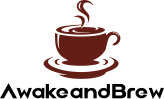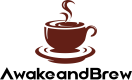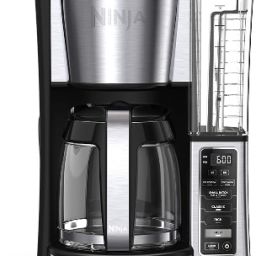Ever run into your Ninja coffee maker just sitting there, not brewing your much-needed morning cup? Yeah, it’s a bummer.
These machines are pretty awesome when they work, but like all tech, they can hit a snag or two. The usual suspects? It could be anything from power hiccups to the brew basket playing hard to get.
But don’t sweat it! Knowing how to troubleshoot these issues is like having a secret weapon. Plus, keeping up with maintenance is key to avoiding those “why won’t you brew?” moments.
Check out the Ninja Coffee Maker on Amazon now!
Common Problems and Solutions
Coffee Maker Won’t Brew
Power Issues and Connections
First off, check if your machine is playing the silent game because it’s not getting any juice. Ensure it’s plugged in snugly. No lights? Try a different outlet.
It’s easy to overlook, but this simple switch can be the hero of the day. If the power’s on but your coffee maker’s still snoozing, give that power button a few more nudges. It might just be feeling a bit sticky.
Brew Basket and Drip Stop Issues
Now, if your Ninja is powered up but still won’t start the brew party, eyeball the brew basket and drip stop. These two need to be in perfect harmony for the magic to happen.
Make sure the basket is all the way in – it needs to click into place. And that drip stop? It should be open, letting the coffee flow. If it’s closed, your machine’s just gonna sit there, wondering why you’re giving it the silent treatment.
And remember, this isn’t just about getting your morning fix. Keeping your Ninja coffee maker in tip-top shape with a little troubleshooting and regular clean-ups means you’ll have it ready to brew that perfect cup of coffee on demand.
Check out the Ninja Coffee Maker on Amazon now!
Water Reservoir and Valve Problems
If your Ninja’s giving you the silent treatment, peek at the water reservoir and valve. A snug fit is crucial; any misalignment and your machine’s like, “Nah, not feeling it.” Clogs? They’re the silent brew killers. Make sure that valve at the bottom isn’t blocked by gunk. A quick clean can get things flowing smoothly again.
Cleaning and Descaling Your Coffee Maker
Coffee residue and mineral buildup are like party crashers for your Ninja. Show them the door with a good cleaning and descaling session.
Mix white vinegar with water, hit the clean cycle, and let your machine do its thing. It’s like a spa day for your coffee maker, ensuring every brew is as fresh as the first.
Coffee Grind Size and Quantity Adjustments
Grind size matters, folks. Too fine, and you’re sipping on a cup of bitter regrets. Too coarse, and it’s like drinking colored water.
Aim for a happy medium. And quantity? It’s the secret sauce. Too much, and you’re in bitter town. Too little, and it’s weak sauce. Find that sweet spot for the perfect cup.
Filter and Frother Troubleshooting
Filters can be finicky. Make sure yours is the right size and not clogged with yesterday’s coffee dreams. And the frother? Keep it clean and clear for that creamy, dreamy foam. If it’s acting up, check for blockages or misalignment.
Sometimes, all it needs is a good rinse or a proper click into its home base.
Dealing with Leaks and Overflows
Leaks and overflows are like unwanted guests in your coffee brewing experience. Overfilling the water reservoir is a common party foul.
Keep it below the max line. And if your Ninja starts leaking, it might be whispering, “Check my seals and valves.” A quick check and tighten-up can usually fix the drip drama.
Check out the Ninja Coffee Maker on Amazon now!
Advanced Troubleshooting Techniques
Resetting Your Ninja Coffee Maker
When all else fails, hit the reset button. Unplug, wait a moment of silence for the coffee gods, then plug back in. It’s like telling your Ninja, “Let’s start fresh.”
Sometimes, this simple act can clear up any confusion and get things brewing again.
When to Contact Customer Service
If you’ve tried all the tricks and your Ninja coffee maker is still on strike, it might be time to call in the pros. Customer service is like the coffee maker whisperer.
They’ve seen it all and can help diagnose those mysterious issues. Plus, if your machine is under warranty, you could be in for a free fix or replacement. Don’t suffer in silence; give them a shout.
Maintenance Tips
Regular Cleaning and Descaling
Keep your Ninja coffee maker in tip-top shape by showing it some love with regular cleanings.
Run a descaling solution or white vinegar and water through it every few months. It’s like giving your coffee maker a mini detox, keeping it fresh and happy.
Preventing Common Issues
A stitch in time saves nine, right? Keep an eye on the water reservoir, make sure it’s seated properly, and don’t overfill it.
Stick to the grind size recommended by Ninja to avoid clogs. And, of course, regular cleaning is your best defense against most brewing woes.
Check out the Ninja Coffee Maker on Amazon now!
FAQs Based on “People Also Ask”
- What to do if my Ninja coffee maker won’t turn on? Check the outlet and power cord first. Sometimes, it’s as simple as a tripped breaker or a loose plug.
- How often should I clean my Ninja coffee maker? Every couple of months or after about 40 brew cycles is a good rule of thumb. If your coffee starts tasting off, it’s time for a clean.
- Can I use any type of coffee grounds in my Ninja coffee maker? Medium grind is your best bet. Too fine, and you might end up with a bitter brew or a clogged machine.
- What should I do if my Ninja coffee maker keeps shutting off during brewing? Make sure it’s not on an unstable surface or overheating. If it continues, there might be a deeper issue that needs a professional look.
- Who should I contact for technical support if my Ninja coffee maker has persistent issues? Reach out to Ninja’s customer service. They’re the experts and can guide you through troubleshooting or getting a replacement if needed.
Conclusion
Troubleshooting your Ninja coffee maker doesn’t have to be a headache. With these tips, you can tackle most issues head-on and keep your machine brewing perfectly.
Regular maintenance is the key to longevity, so don’t skip on those cleaning cycles.