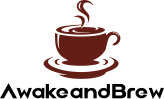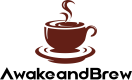Understanding how to accurately set the clock on a Cuisinart coffee maker is a fundamental step for ensuring your coffee is brewed precisely when you need it.
The importance of this function cannot be overstated, as it not only facilitates timely coffee brewing but also activates programmed brewing cycles, ensuring your coffee is ready at the perfect moment.
Cuisinart offers a wide range of coffee maker models, each with unique features and settings.
Whether you own a basic model or a more advanced one with programmable options, setting the clock is a straightforward process that enhances your coffee-making experience.
Understanding Your Cuisinart Coffee Maker’s Features
Identifying the Clock-Setting Feature
Not all Cuisinart coffee maker models come equipped with a digital clock, but for those that do, identifying and utilizing this feature is key to leveraging the full range of programmable functions your machine offers.
The presence of a clock-setting feature is typically indicated in the user manual or by a clock or time button on the coffee maker’s control panel.
Basic Controls and Buttons for Setting the Clock
Setting the clock involves a series of simple steps, usually beginning with locating the ‘Clock’ or ‘Hour’ and ‘Minute’ buttons on your machine.
By pressing and holding these buttons, users can adjust the time forward or backward, setting it to the correct current time.
Some models may require entering a setup mode first by holding down a specific button for a few seconds.
Differences in Setting Procedures Among Models
While the basic principle of setting the clock remains consistent across Cuisinart models, the specific procedures can vary.
Some models might feature a more intuitive, user-friendly interface, whereas others may offer additional settings like AM/PM indicators or a 24-hour clock format.
It’s essential to consult your specific model’s manual for detailed instructions, especially if your coffee maker has unique features like auto-start or programmable brew times.
Step-by-Step Guide to Setting the Clock
Initial Setup and Turning on Your Cuisinart Coffee Maker
Begin by ensuring your Cuisinart coffee maker is correctly plugged in. Press the power button to turn on the device, signifying it’s ready for setup.
This initial step is crucial for preparing the machine for time setting and further programming.
Detailed Instructions for Setting the Clock
- Locate the Clock Button: Find the ‘Clock’ or ‘Time’ button on your coffee maker’s control panel.
- Enter Time Setting Mode: Press and hold the ‘Clock’ button until the display begins to blink, indicating it’s in time setting mode.
Adjusting Hours and Minutes
- Setting Hours: Press the ‘Hour’ button to adjust the hours. The display will show the hour changing, usually cycling through 12 hours or 24 hours, depending on the model.
- Setting Minutes: Press the ‘Minute’ button to adjust the minutes. The display increments in minute intervals, allowing precise time setting.
Tips for AM/PM Settings
For models with an AM/PM feature, ensure the correct part of the day is selected by observing the AM or PM indicator on the display. This distinction is vital for programming accurate auto-start times.
Setting up Auto On and Auto Off Times
- Auto On: To program the coffee maker to start at a specific time, locate and press the ‘Auto On’ button, then set the desired start time using the hour and minute buttons. This feature is ideal for having coffee ready when you wake up.
- Auto Off: Similarly, the ‘Auto Off’ feature can be set by pressing the ‘Auto Off’ button and adjusting the time for the coffee maker to turn off automatically, conserving energy and ensuring safety.
Adjusting for Daylight Saving Time
When daylight saving time begins or ends, repeat the above steps to adjust the clock accordingly, ensuring your brew times remain consistent throughout the year.
Additional Programming Features
Programming Brew Start Times and Auto-Off Functionality
Programming the brew start times involves setting the auto-on feature to your desired wake-up or coffee time, while the auto-off functionality ensures the machine turns off after a set period of non-use, enhancing safety and energy efficiency.
Customizing Brew Strength and Scheduling Brewing
Many Cuisinart models allow for brew strength customization, enabling users to enjoy their coffee exactly how they like it.
Additionally, scheduling brewing times can ensure that your coffee is ready at the same times each day, perfect for maintaining a consistent routine.
Maintenance and Cleaning Tips for Optimal Performance
Regular cleaning and maintenance of your Cuisinart coffee maker are essential for its longevity and performance.
This includes descaling the machine, cleaning removable parts, and occasionally checking for software updates or necessary repairs, ensuring your coffee maker operates efficiently.
By following these detailed steps, users can fully utilize their Cuisinart coffee maker’s capabilities, enjoying freshly brewed coffee at their convenience while maintaining the device’s optimal condition.
FAQs
How to Know if Your Model Has a Clock-Setting Feature?
To determine if your Cuisinart coffee maker has a clock-setting feature, consult the user manual that accompanied your device. If the manual is unavailable, check the manufacturer’s website for a digital copy or look for a clock or time button on your coffee maker’s control panel.
Resetting Your Coffee Maker
Resetting your Cuisinart coffee maker typically involves turning the device off, unplugging it for a brief period, and then plugging it back in.
For specific reset instructions, refer to your model’s user manual, as the process can vary.
Adjusting for Daylight Saving Time and Troubleshooting
When adjusting for daylight saving time, manually reset the clock using the “Hour” and “Minute” buttons to reflect the correct time.
If you encounter issues setting the clock, ensure the coffee maker is plugged in and functioning correctly, and consult the troubleshooting section of your user manual for further guidance.
Final Thoughts
Accurately setting the clock on your Cuisinart coffee maker is essential for maximizing its functionality and ensuring your coffee is brewed exactly when you need it.
By familiarizing yourself with the clock-setting process and utilizing the auto-on and auto-off features, you can enjoy freshly brewed coffee at your convenience.
Remember, the quality of your morning brew is significantly enhanced by the precision of your coffee maker’s timing, underscoring the importance of this seemingly simple task.